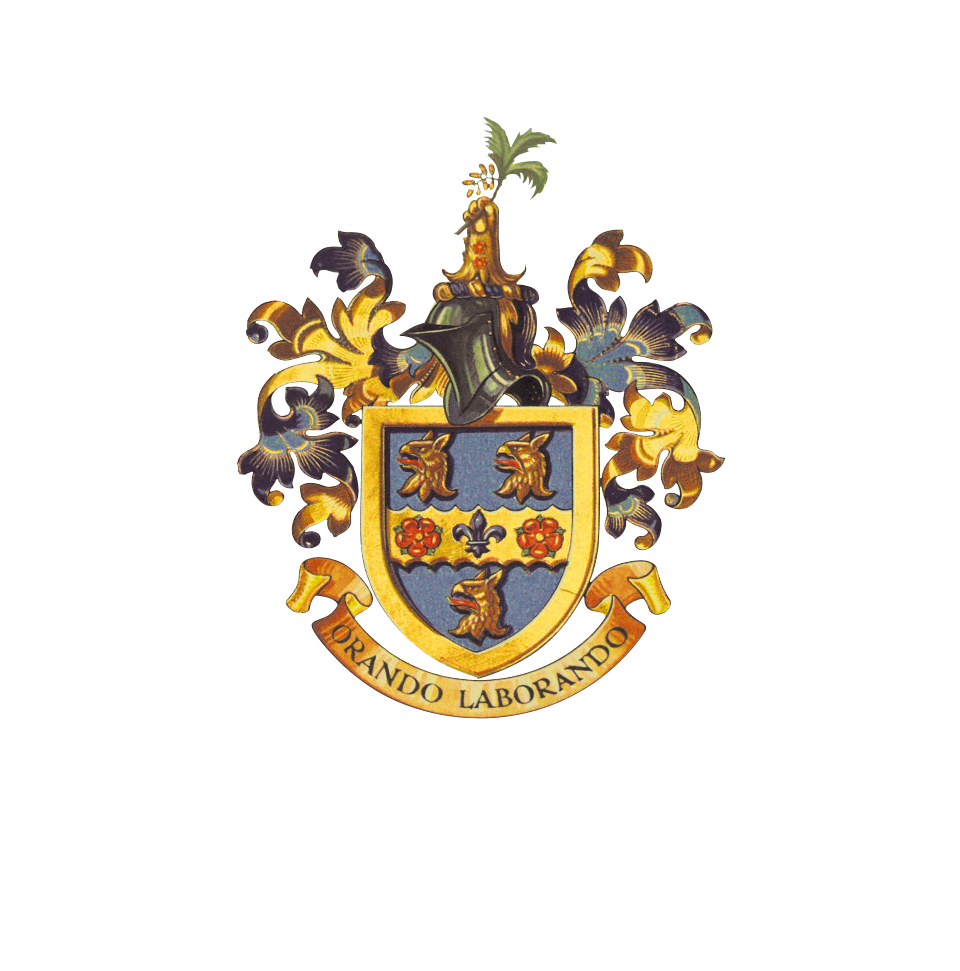Using/handling archives
Guide to using Rugby School Archives & Heritage
To help you make the most of searching our archives and/or making an enquiry to us we have produced the following guidance.
Online Catalogue
You can find our online catalogue here
Text Search
You can find a small percentage of our holdings on our online catalogue and we are currently working to add more material. You can carry out a simple text search here.
Text: if looking for information within the catalogue add a word or short phrase to the search box.
Search Within
If you know the reference number of a specific collection, section, series or sub-series, you can use this form to search for records contained within (or beneath) that reference.
Reference Number: type in the full reference number of the collection or item you wish to search for.
Text: for looking for information within the catalogue add a word or short phrase to the search box.
Advanced Search
This option is only available for The Meteor. You can use this search function to search within a specific field.
Text: for looking for information within the catalogue add a word or short phrase to the search box. There is also a drop down menu to choose how the word or phrase is searched for.
Within: drop down menu – choose a specific catalogue field for information.
Date Range From: if you want to search certain years select the first year you want to search.
Date Range To: if you want to search certain years select the last year you want to search.
Digital Archives
You can find the following material online at Rugby School Digital Archives.
• Annotated Registers 1675-1946
• The Meteor 1867-Present
• Memorials of the Great War
• Roll of Honour
• War Diaries 1914-1918
• Photographs
Further digitised items are available online at Records of rugby football 1823-2003 including News From Rugby School.
Searching Digital Archives
NB – all search options give results from The Meteor or Roll of Honour.
Search All
The simplest way of searching the Digital Archive is to add a word or short phrase to the search box.
If you are searching for a phrase, it helps if you restrict it to specific places or titles. You should avoid using non-describing words such as ‘a’, ‘or’, ‘in’ as these will reduce the number of results returned. Also avoid including very common words or acronyms, as these will return thousands of results.
Advanced Search
If you want to narrow down the results that you get from a search, you can use the 'Advanced search', which gives you many more options to search the Digital Archive.
For The fields available to search include:
Month: drop down menu with months of the year. Please note The Meteor was only produced in term time up to 1976 when it became an annual publication.
Year from: drop down menu - if you want to search certain years select the first year you want to search.
Year to: drop down menu - if you want to search certain years select the last year you want to search.
Category: drop down menu – list of topics/subjects in The Meteor.
Title: to search for specific articles add a word or short phrase to the search box.
Bodytext: if looking for information within articles add a word or short phrase to the search box.
Boolean Search
A type of search where you can use special words or symbols to limit, widen, or define your search.
In this search you can use a number of filters including: Publication Title; Body Text; Title;
Category; Month; Year; Issue Number and Volume Number.
Researching Individuals
We have made published sources, already available in the public domain, such as The Meteor, Memorials of The Great War and The Annotated Registers searchable by name. It is recommended that surnames only are used as first names were not used until more recent issues of The Meteor were published. Names are not included in non-public domain items. If you want to make a search for an individual within the collection, you will need to make an enquiry through our enquiry service. If the enquiry is about yourself or a living individual, please contact the School.
Researching Boarding Houses
If you are researching the history of the school's boarding houses you can search by name e.g., Bradley, School House, Whitelaw. Before the 1930s and 1940s houses were named after the House Master (except Town and School House). If you are researching a house before it was permanently named see the finding aid The Houses of Rugby School.
Researching School Magazines
The first Rugby School magazine was published in 1830 and created by the boys of the school. Since then, other publications have been produced. For a full list see the finding aid Published by Rugby School.
The Meteor and News From Rugby School are available online, if you are interested in researching other publications please contact us through our enquiry service.
Archive Handling Guidelines
All our researchers are asked to follow these guidelines while handling archive material. They are for the protection of the documents in our care.
General
- Before handling documents please ensure your hands are clean by washing them with soap and water. Please do not use alcohol-based hand sanitisers in the search room as they can cause long-term damage to the materials you are handling. Only write with pencil (preferably 2B) and do not write on or trace directly from materials.
- You should handle all records with care and not mark, fold, tear or otherwise harm the material, lick or moisten fingers while handling a record or flick or fan through the pages of a record. Where researchers need to mark folios for copying, paper strips only (available on request) may be inserted. Any damage found in material issued should be reported immediately to the archives team.
- Researchers are requested not to lean on or use archival materials as a writing base, as this may damage the documents.
When handling archive material, please make sure you:
- Pay attention to the format and condition of archives
- Lift and turn unbound items individually
- Work neatly and keep documents in order
- Use book supports when using bound archives
- Are aware that fasteners can restrict how well the documents open.
Unbound Material
- When handling unbound material:
- Lift and turn pages one by one
- Keep loose pages in order
- Keep pages aligned
- Use boards or folder to support documents when turning bundle back ove
If the material has fastenings holding it together:
- Look out for old fastenings and lift documents carefully
- Make sure there is plenty of slack in the fastening
- Support pages to keep them aligned
- Take care that paper clips do not snag
- Turn pages carefully
- When you have finished return unbound material in the folder it was provided in
Bound material
When handling bound material:
- Support pages turning them one by one
- Use the book supports to protect the spine of the book
- Use 'snake' weights to hold down pages and prevent unnecessary handling
- Do not press on the spine or try to flatten out documents by applying pressure
- When you have finished with the item please close it and leave for a member of staff to collect
Photographic
- Please wear nitrile gloves (provided by staff) to handle photographs.
- Only handle photographs by their edges and do not touch the image as this can leave marks.
- Do not remove photographs from albums or protective polyester pockets.